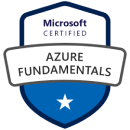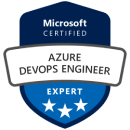Redefine productivity with AI-powered assistance across your workday.
🧠 Unlocking Workload Potential with Microsoft Copilot
Microsoft Copilot—across GitHub, Microsoft 365, and LinkedIn—has evolved into a powerful AI assistant designed to elevate productivity, reduce friction, and lighten everyday workloads.
- Automates Repetitive Tasks
A recent LinkedIn demo by Jeremy Chapman showcased how Copilot’s “Researcher” agent automates task sequencing—qualifying prompts, brainstorming strategies, analyzing files, extracting relevant data, and delivering structured go‑to‑market plans with minimal human oversight (source). It essentially becomes an AI project manager, turning a multi-step workflow into a smooth, guided process.
- Saves Time on Core Tasks
In the first real-world study of Microsoft 365 Copilot involving 6,000+ professionals, users spent 30 minutes less per week reading emails and completed documents 12% faster on average (source). That’s a meaningful productivity boost—especially when email and documentation dominate the workweek.
- Boosts Email & Meeting Efficiency
Surveys show that 64% of Copilot users spend less time processing email, nearly 75% save time finding files, and 85% get to a solid first draft much faster (source). Plus, Copilot’s meeting summarization helps catch up up to 4× faster after being away —a major quality-of-life win across hybrid work.
- Streamlines Data-Driven Insights
Copilot isn’t just reactive; it actively analyzes your data. It scoped profiles, market trends, and internal docs to craft in-depth strategies in real time. For content creators, Copilot can even crunch LinkedIn export data to reveal optimal posting times, audience preferences, and content trends —showing that AI excels in both high-level synthesis and micro-level pattern spotting (source).
- Supports Contextual Reasoning
One of Copilot’s most compelling features is visible “chain-of-thought” reasoning—it doesn’t just give answers; it shows how it got there. This transparency builds trust and offers clarity, especially for complex or collaborative tasks.
🤔 So, what does it all mean?
Microsoft Copilot isn’t just a text-mangler—it’s a workload enhancer:
|
Challenges it tackles |
Copilot’s Capabilities |
|
Email overload / meetings backlog |
Summarizes and prioritizes key info (~30 min savings/week) |
|
Drafting reports, strategies |
Generates detailed outputs from prompt → plan → final draft |
|
Finding relevant files & data |
Retrieves internal and web-sourced info efficiently |
|
Analyzing data trends |
Creates data-driven insights for content & strategy |
From automating the mundane to delivering deep strategic insights, Copilot is proving its value—helping users work faster (document speed-up, email triage), better (quality drafting), and smarter (contextual reasoning + data analysis).
Final Take
If you’re juggling emails, meetings, reports, or data analysis, Copilot provides immediate relief through:
- Time savings (about 30 min/week on common tasks),
- Performance gains (documents 12% faster),
- Smarter drafting (85% say it accelerates first drafts),
- Simplified data workflows, and
- Clear reasoning trails for transparency.
The result? A more streamlined, human-centered workweek—freeing you up to focus on what truly matters.
Curious to learn more?