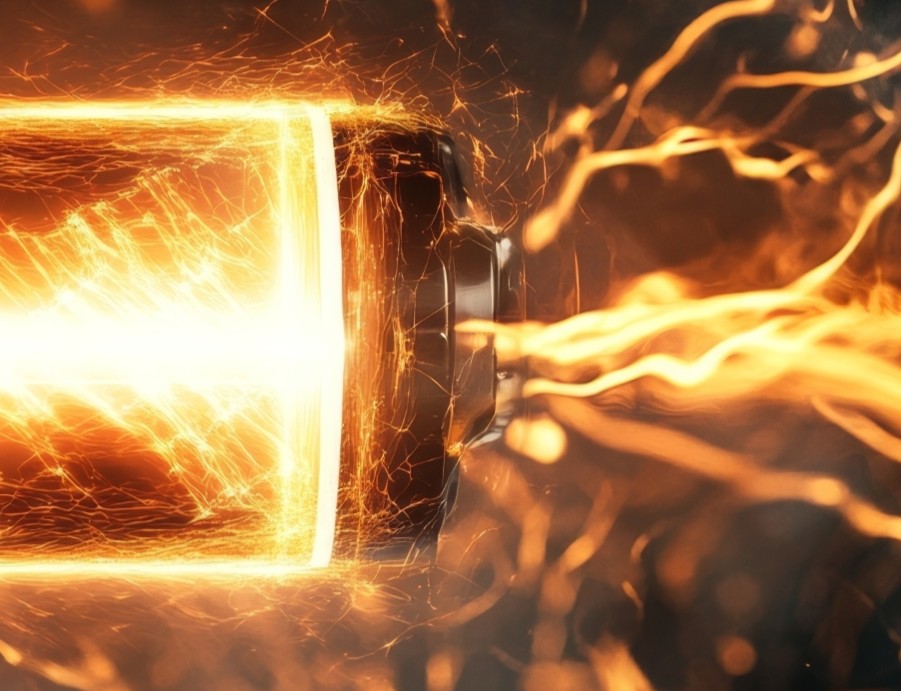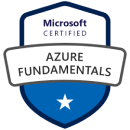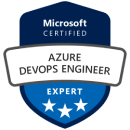From Pipeline to Dashboard: How Copilot Supercharges Every Workload in Microsoft Fabric
Introduction
Microsoft Fabric is an end-to-end data analytics platform that unifies data movement, data engineering, data science, real-time analytics, and business intelligence into a single SaaS solution. One of Fabric’s standout features is Copilot—an AI-powered assistant embedded throughout the platform. Copilot uses generative AI to simplify tasks, boost productivity, and help teams deliver faster insights.
This article provides a technical look at how Copilot integrates across Fabric’s key workloads: Data Engineering, Data Science, Data Warehousing, and Analytics.
I. Copilot in Data Engineering
Data engineering in Microsoft Fabric is built around the Lakehouse architecture, pipelines, Data Flow Gen2, and Notebooks. With Copilot, data engineers can speed up the creation of complex ETL and ELT processes by applying natural language to guide Copilot to create the appropriate logic. Here are some examples of how Copilot empowers data engineers:
Pipeline Generation and Optimization
- Auto-generate Pipelines: Copilot can take natural language instructions to create ETL or ELT pipelines. This can include both the orchestration and scheduling mechanism as well as any logic associated with the pipeline. For example, “Ingest CSV files from Azure Blob Storage every hour and store them in Delta tables.”
- Suggest transformations: While working in Dataflows or Spark notebooks, Copilot can recommend optimal data transformation steps. Additionally, engineers can ask Copilot to perform specific operations against the data to further improve data quality.
- Code completion for Spark: Copilot assists with writing PySpark, SQL, or Scala code blocks in notebooks, speeding up development and reducing syntax errors. Copilot can also be used to analyze existing code blocks and provide explanations around the operations they are performing.
Schema Management
- Automate schema detection: Copilot can infer schemas for semi-structured data and generate corresponding metadata definitions.
- Data quality checks – Generate data validation rules and monitoring queries automatically. When anomalies in the data have been detected by the engineer, they can create cleansing rules by providing specific instructions to Copilot.
II. Copilot in Data Science
Fabric’s Data Science workload combines notebooks, ML experiments, and integration with Azure Machine Learning. Here, Copilot helps data scientists accelerate the end-to-end ML lifecycle.
Assisted Exploratory Data Analysis (EDA)
- Natural language queries: Describe a dataset in plain English—Copilot generates summary statistics, distributions, and visualizations.
- Auto-charting: It suggests the best visualizations for a given variable or correlation.
Model Development and Tuning
- Code scaffolding: Automatically generate starter code for training models with popular frameworks (scikit-learn, PyTorch, TensorFlow). –
- Hyperparameter suggestions: Based on training results, Copilot recommends optimal hyperparameter ranges.
- Explainability: Draft interpretability reports for stakeholders.
Experiment Management
- Generate tracking code to log metrics to Azure ML.
- Automate deployment pipelines for trained models.
II. Copilot in Data Warehousing
Fabric’s Data Warehouse workload is built on the open Delta Lake format with Synapse SQL analytics.
Query Authoring
- Natural language to SQL: Users can describe the desired output, and Copilot generates complex T-SQL statements.
- Query optimization: It provides hints for query tuning—such as rewriting joins, adding indexes, or partitioning.
Data Modeling
- Suggests star or snowflake schemas based on source data.
- Can auto-generate DDL scripts for tables, views, and stored procedures.
Data Governance
- Copilot can draft policies for access control and help implement row-level security (RLS).
IV. Copilot in Analytics (Power BI and Beyond)
In Fabric, the analytics workload leverages Power BI deeply integrated into the same SaaS environment.
Report Generation
- Narrative insights: Copilot can automatically generate narrative summaries for visuals.
- Visual suggestions: Recommends the most appropriate charts and layouts for given datasets.
- Q&A experiences: Users can type questions in natural language and Copilot translates them into DAX queries or visuals.
- Design complete reports from scratch by providing specific requirements to Copilot and let Copilot create the initial layout and visuals.
- Utilize Copilot to alter the formatting of a report to match other existing reports.
- Modify existing reports to add new visuals or slicers to the report automatically
DAX Assistance
- Creating DAX expressions can be quite complex for model designers. Sometimes what seems like a straightforward algorithm or set of logic can be challenging to develop in DAX syntax.
- Generate complex DAX measures and calculated columns.
- Utilize Copilot to explain what a particular DAX measure or calculated column is doing so that analysis can be done more efficiently.
- Debug DAX expressions by explaining errors and suggesting fixes. Explain a particular bug in the report to Copilot and let copilot locate the area in the DAX that has the problem.
Dashboard Personalization
- Create personalized views for different stakeholders using natural language prompts.
Technical Benefits and Considerations
Productivity Gains: Copilot drastically reduces the time required to code, test, and deploy solutions across all Fabric workloads.
Consistency and Best Practices: By suggesting well-structured code and transformations, Copilot helps teams align with Microsoft’s best practices. Ensure that standards are followed across the data estate.
AI Explainability: Copilot’s suggestions are transparent—users can review and edit generated code before execution, maintaining human oversight.
Security: Copilot respects Fabric’s RBAC and data governance configurations—its suggestions are scoped to what the user is authorized to access.
Conclusion
Microsoft Fabric’s Copilot isn’t just a coding assistant—it’s an end-to-end productivity booster embedded across the entire data value chain. Whether you’re engineering data pipelines, building machine learning models, running a data warehouse, or crafting dashboards, Copilot helps you deliver more value, faster, and with higher quality.
As Copilot evolves, expect even deeper integrations with more automation, better context awareness, and more seamless collaboration between data teams and business users alike.